Tag Information
PRINTING TAGS
Tags should be printed on white or light colored, non-textured card stock. Be sure your printer has sufficient ink because faded or broken barcodes can not be scanned. Do not use regular weight paper as it rips easily and gets lost. Do not shrink tags to fit more to a page.
ATTACHING TAGS
Tags should be attached to clothing/soft materials with a safety pin or a tagging gun. Pins should go through the tag in a single location and should not be threaded through. Do not additionally tape pins to tags. Tags can be taped or tied to toys, equipment, and other non-material items. Consider using blue painters tape on items such as books and puzzles that may be damaged by removing the tape. Please remember our volunteers must remove the tags during the check out process. Tags should be secure, but we should still be able to remove them without breaking our fingers 🙂
TAG DETAILS
Tags printed from the barcoding system have the following information. Hand written tags should follow the same format with the exception of the barcode and item number.
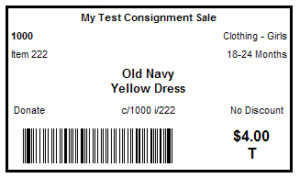
Consignor # (top left corner) – This is automatically added based on your login to the system. You do not need to add this when entering items into the system as it will be generated based on your login.
Item # (below consignor #) – This is an auto generated field used by the barcoding system. It is used if the barcode cannot be scanned so that the correct item is associated with the consignor when it is sold.
Size and Category (top right corner) – Sizing is important because it determines where clothing will be placed on the racks and it will also help guide the shoppers. Some clothing has size ranges which can make it a bit confusing so we have put together some general guidelines, however you should use your best judgement. For non-clothing items, select “0” or “See Description”.
Infant month size ranges generally go under the higher month (ie: 9-12 months – select 12 months), but for long ranges, you may select the size in the middle (ie: 0-12 months, select 6 months). Double sizes like 7/8 should be categorized under the even size or the smaller of the even sizes (ie: 7/8 or 8/10 – select size 8.) Clothes that are sized by S, M and L should categorize as follows: GIRLS (XS=4 | S=6 | M=8 | L=10 | XL=12) BOYS (S=8 | M=10 | L=12 | XL=14)
Description (2 lines in the center) – Only the first line of the description is required by the system. It is used to match up any lost tags, to inform the shoppers, and to ensure the correct tag is attached to an item. The level of detail entered is entirely up to the consignor.
Donate (left above barcode) – This will say “Donate” if you plan to donate the item. If these items are not sold, the donate field will determine if the item is listed on your donation report or your unsold item report. “Donate” means that it will be on the donation report, but if you didn’t select the donate option, it will be on your Unsold Item Report. All items remaining at the sale after consignor pickup will be donated, even if this field is not checked because we do not store or hold any items once the sale is over.
Discount (bottom right) – This will say “No Discount” if you have not checked the box for discount. If you have checked that an item can be discounted in the system, it will not say anything and it to sell for 50% of the entered price during the half price sale. Items marked as “No Discount” will still ring up at full price during the half price sale. If you plan to donate items, we recommend you also discount it to give it a higher chance of selling.
Price (bottom right) – This is the price you set for your item and is totally up to the consignor, but we have some available pricing tips online.
Barcode (bottom) – this is generated by the system and allows us to scan items at checkout. Be sure your printer has plenty of ink and is printed clearly so that the items can be scanned. Do not ever shrink tags because it will render the barcode useless.
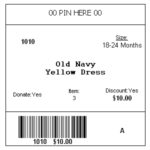
Tags printed prior to 2019 will look like this and are still accepted and scanned at our current sales.

